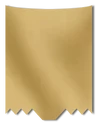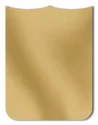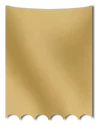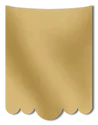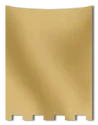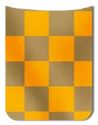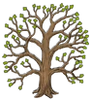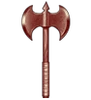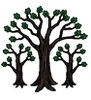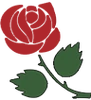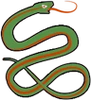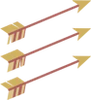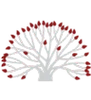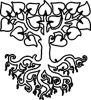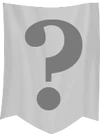The Banner Designer is where you can create the banner of your house. You can customize the banner in three ways: Shape, Pattern, & Sigils. Everyone of these three can be customized with these colors:
 Banner Shapes
Banner Shapes
This is where you choose the shape of your banner. There are eight shapes for you to choose from:
 Banner Pattern
Banner Pattern
This is where you choose the pattern of your banner. There are nine patterns for you to choose from:
 Banner Sigils
Banner Sigils
This is where you choose the sigils and their positions. You can choose up to three sigils:
Question mark Banners
Sometimes you might come across a player with a Question mark Banner (pictured). This Banner signifies that the character is an inactive character.
The Question mark Banner was introduced by Disruptor Beam to assist Alliance Leaders to know if one of their members was no longer playing the game, and thus could be booted from the Alliance to make space for an active player.